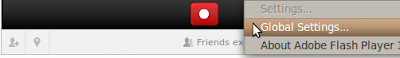Apple brands their hardware, though. So they can put just about anything in their BIOS (if they are to keep end users as slaves to OS X). Fine, you are not legally allowed to run another OS that is not Mac OS X Lion/Tiger/ Chimpanzee. Likewise you are not allowed to run Mac OS X on a system that is not Apple branded.
Such nonsense. Let people but your flashy hardware. Even if they have to get parts from the manufacturer and no generics are exist. Now let's focus on Microsoft. I read that they want to 'ask' manufacturers to block operating systems based on a black list. In a few words. You might not be able to boot an OS that is not Windows.
This is really bad news for the people that like to use Linux and other open source OS's. I mean, come on, when I bought my current laptop the first thing I did was install Ubuntu 10.04. A few days later I wiped out the "factory" partition. I don't care that it may void its warranty. What I do care about is having those binary files created by MS.
Click here to sign a petition asking computer manufacturers to allow free software operating systems to be allowed to boot.
Fight for your rights (unless your current system will never need replacing).